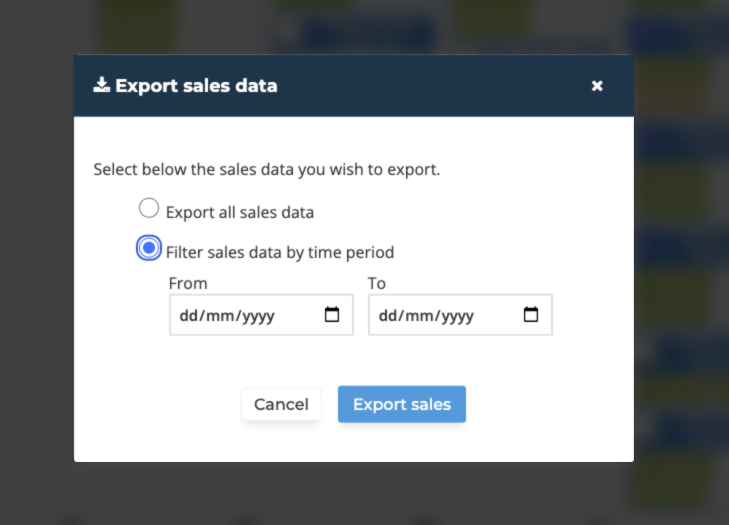New ways to export sales & revenue
You're now able to filter your sales and revenue export based on the date of sale, for multiple events and/or timeslots.
Click Sales & Revenue in your sidebar, and choose your event.
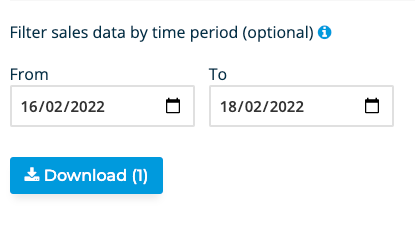
Calendar export
You can now export in Multi-Date mode. Choose the timeslots you are interested in, and click "Export Sales". You'll be able to choose to filter the sales data by time period also.